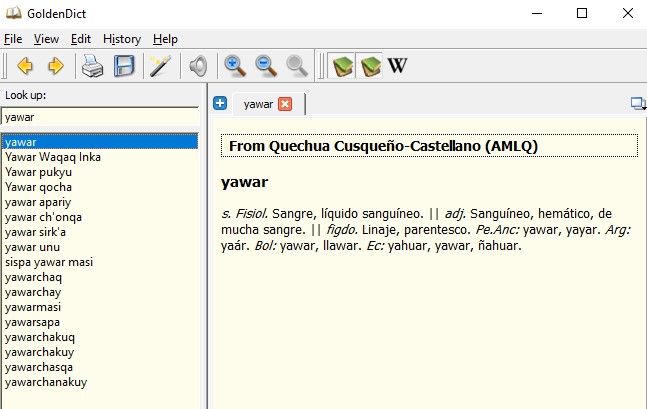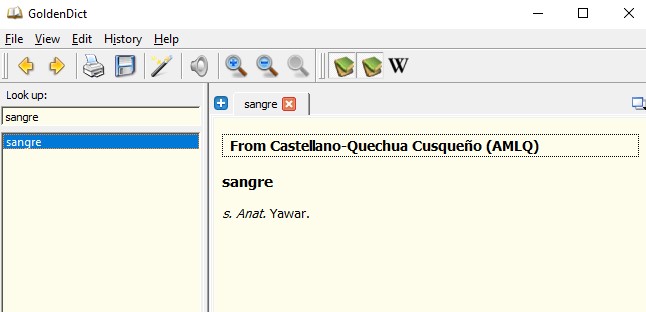The best option I’ve found is GoldenDict.
The dictionary files must be downloaded separately. (if you find them in English please let me know).
How to use it?
I will show you how to use the portable version. Before continuing you have to download the dictionary files and unzip them in the folder you want, I did it in the Documents folder.
- You may also be interested: Online dictionary and Android dictionary
1. On the GoldenDict download page, click on Windows portable version, and wait for the download.
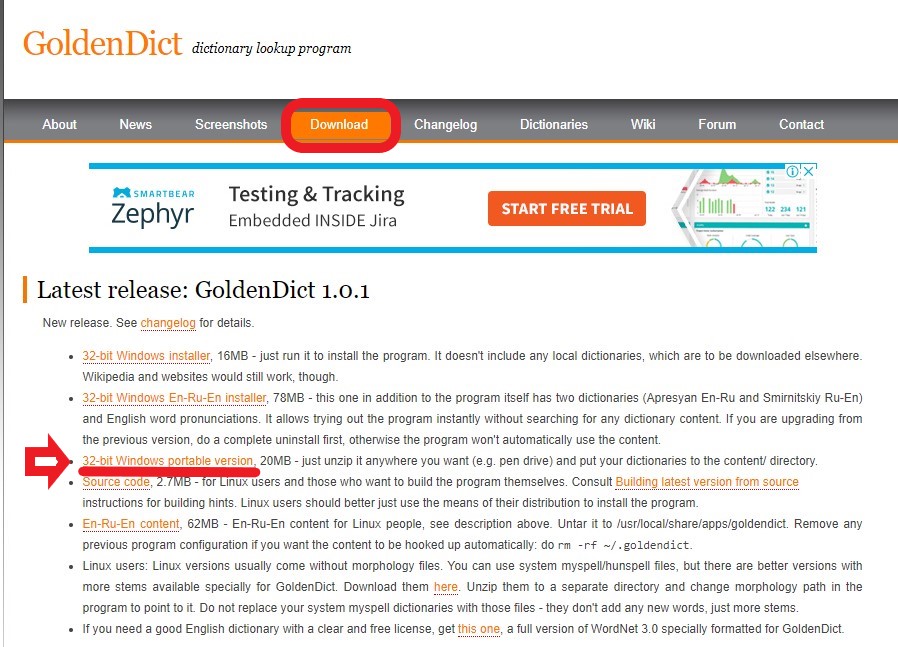

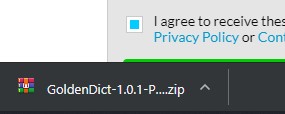
2. Unzip the downloaded file and then double click on the GoldenDict.exe file.
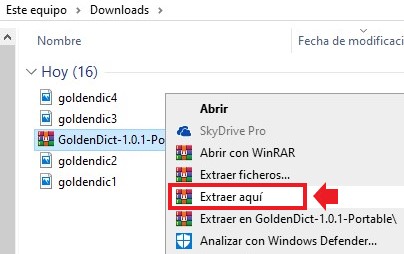
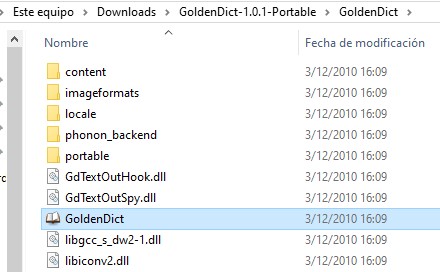
3. Once the program starts, go to the Edit menu and select the Dictionaries option.
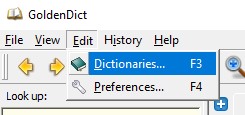
4. In the window that appears, click on the Add button and select the folder where you previously put the dictionary files (the main folder), in my case it is in the Documents / Quechua Dictionary folder.
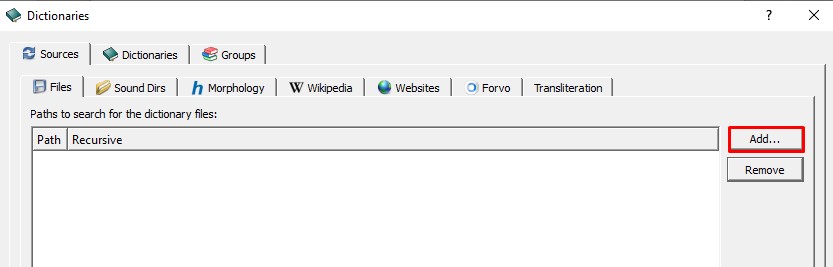
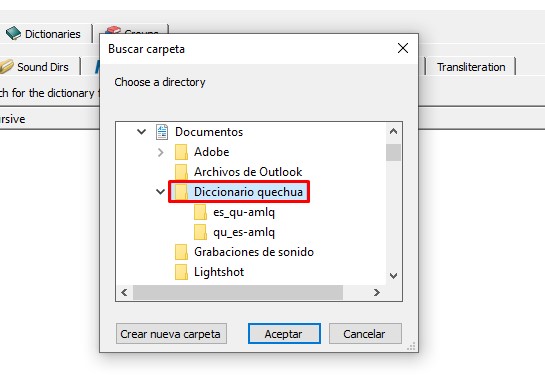
5. It may be necessary to deselect the Recursive option.
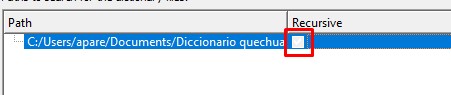
6. Ready! You can start using it, it is not necessary to choose the search language, when you write a word the program searches results in all installed dictionaries.