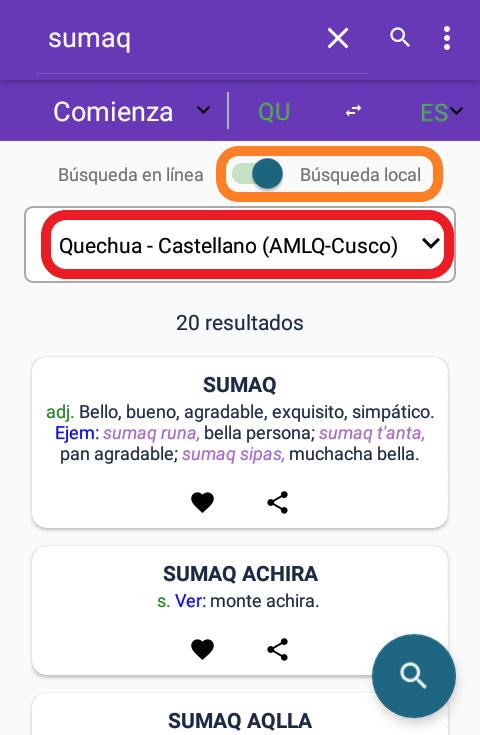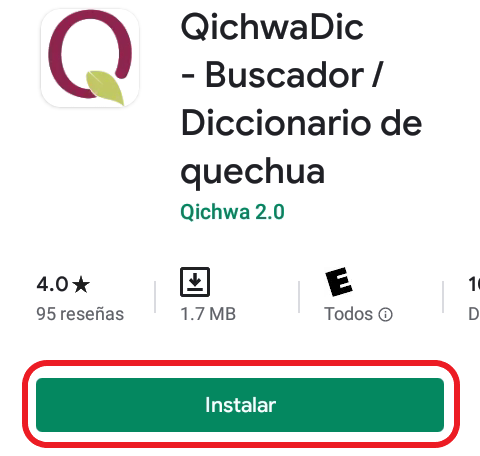The best is: QichwaDic
How to use it online?
1. After installing the application you will see the following screen, just click on Next.
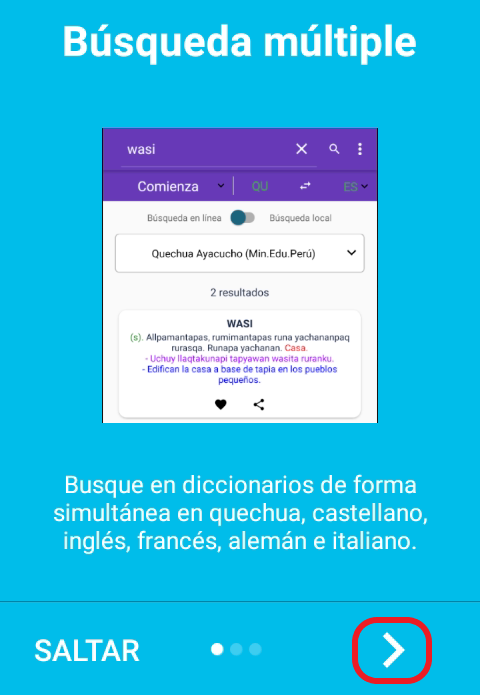
2. Select language and then the dictionary. In my case I use the AMLQ-Cusco, which is the official one in Cusco.
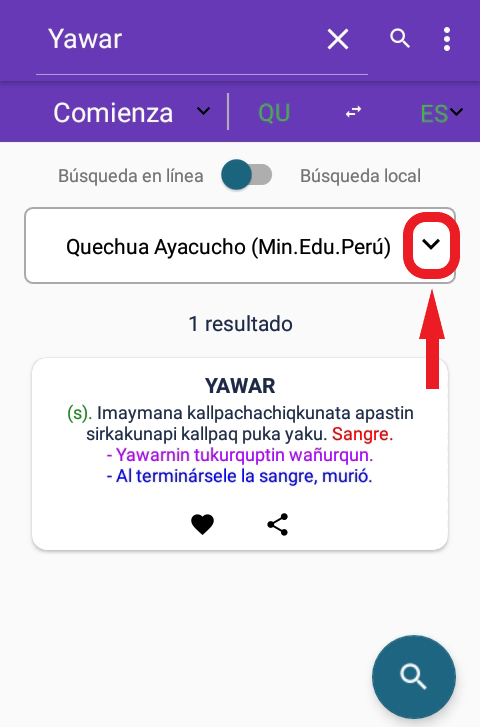
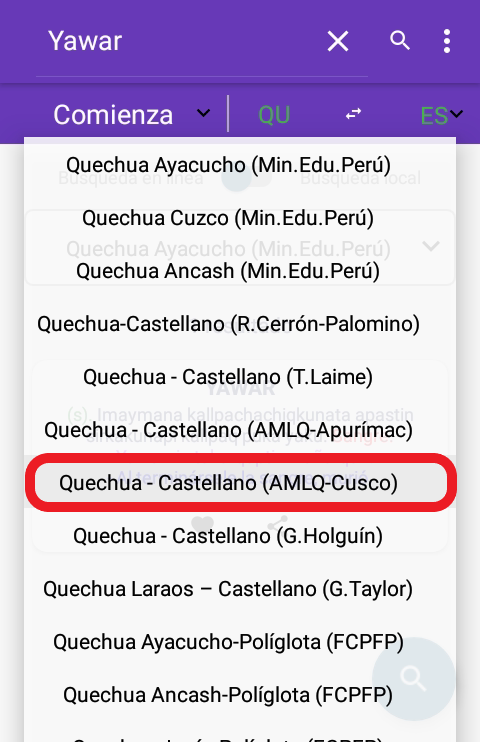
3. Then you have the option to search the word in several ways:
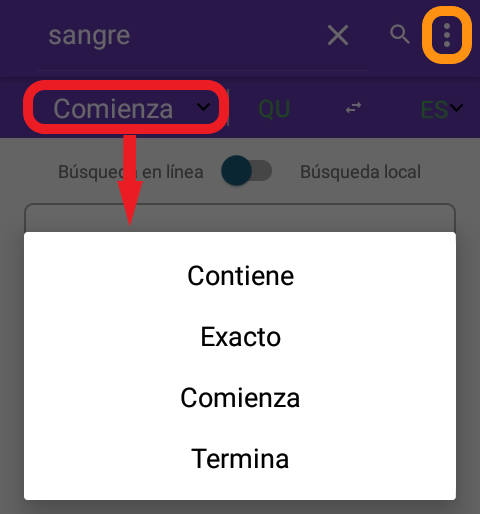
4. The app searches Quechua words by default to translate them into Spanish, if you want to exchange languages click on the following icon:
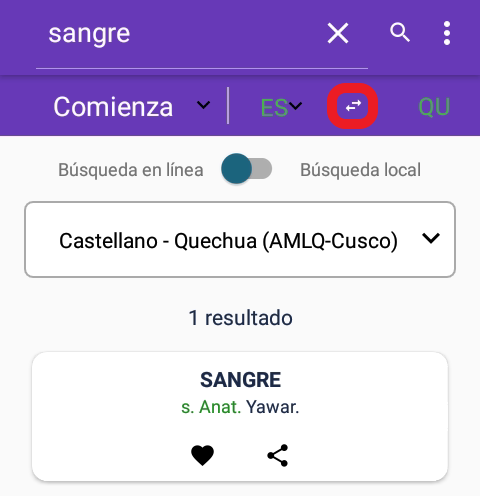
How to use it offline?
Maybe you prefer to download the dictionaries and have them in the storage of your device instead of making online queries, this is what you have to do:
1. Click on the menu button in the upper right corner and choose “Dictionaries” (Diccionarios)
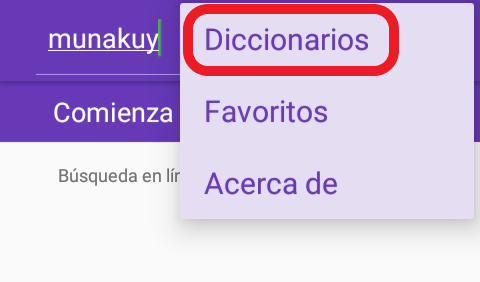
2. I recommend you download these dictionaries: Quechua-English (Runasimi.de), English-Quechua (Runasimi.de), Quechua-Castellano (AMLQ Cusco) and Castellano-Quechua (AMLQ Cusco).
Keep in mind that the Runasimi.de dictionary tries to contain many of the Quechua variants, so it can be a bit confusing, bacause it doesn’t tell you which variant of Quechua a certain word belongs to.
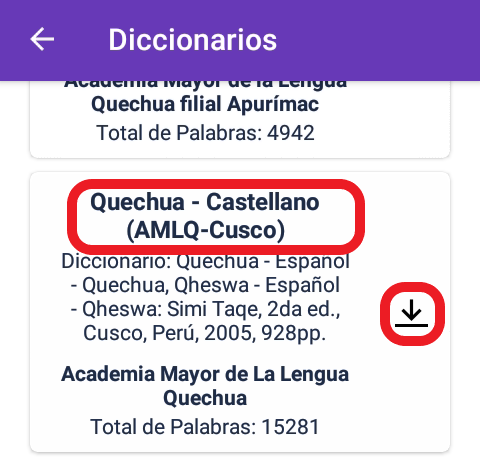

3. Choose the Local Search (Búsqueda local) option, select the dictionary you wish to consult and type a word.